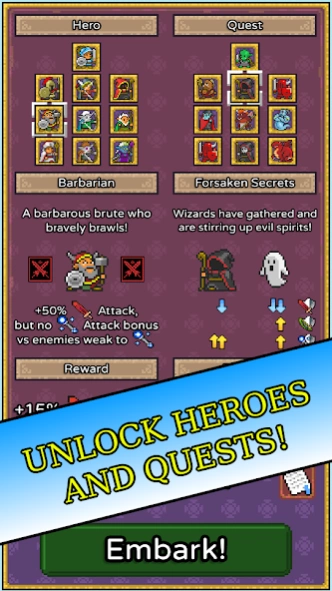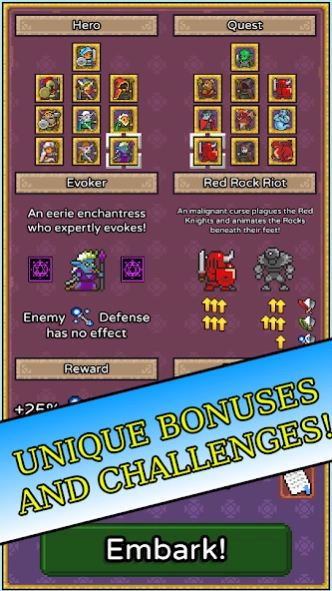Simple RPG - Idle Tap Adventur 1.1.1
Free Version
Publisher Description
Simple RPG - Idle Tap Adventur - Choose a Hero and Embark on a Quest in this Idle Tap Auto Battle RPG!
So, sit back and relax while your Hero slays the Monsters – perhaps pitching in with a Tap, or two – then spend the hard-won Quest Loot purchasing Upgrades again and again as the epic battle continues…
Gameplay
* Play Idle or Tap, tap, tap your way to victory over the Monsters!
* Auto-battle combat!
* Incremental style progress!
* Prestiging and infinite gameplay!
* Retro-style pixel art graphics!
* Straightforward RPG with Strategic Upgrades!
* Classic Idle Clicker gameplay with some unexpected twists!
Heroes
* 10 Idle Tap Heroes!
* Every Hero has a unique ability to help defeat Monsters!
* Incremental unlocking and discovery!
Enemies
* Battle hoards of enemies, including Monsters such as Warlocks, Ogres, Goblins, Dragons and more!
* Upgrade your Hero and Tap like crazy to overcome epic bosses!
Quests
* 10 Unique and Epic Quests!
* Match the right Idle Tap Hero with the right Quest to maximize your Battle advantage!
About Simple RPG - Idle Tap Adventur
Simple RPG - Idle Tap Adventur is a free app for Android published in the Adventure & Roleplay list of apps, part of Games & Entertainment.
The company that develops Simple RPG - Idle Tap Adventur is TopCog. The latest version released by its developer is 1.1.1.
To install Simple RPG - Idle Tap Adventur on your Android device, just click the green Continue To App button above to start the installation process. The app is listed on our website since 2023-04-28 and was downloaded 2 times. We have already checked if the download link is safe, however for your own protection we recommend that you scan the downloaded app with your antivirus. Your antivirus may detect the Simple RPG - Idle Tap Adventur as malware as malware if the download link to com.topcog.simplerpg is broken.
How to install Simple RPG - Idle Tap Adventur on your Android device:
- Click on the Continue To App button on our website. This will redirect you to Google Play.
- Once the Simple RPG - Idle Tap Adventur is shown in the Google Play listing of your Android device, you can start its download and installation. Tap on the Install button located below the search bar and to the right of the app icon.
- A pop-up window with the permissions required by Simple RPG - Idle Tap Adventur will be shown. Click on Accept to continue the process.
- Simple RPG - Idle Tap Adventur will be downloaded onto your device, displaying a progress. Once the download completes, the installation will start and you'll get a notification after the installation is finished.